How Can You Create Fake Pic by Photoshop
This is small tutorial after this you know how can you use photoshop for editing an image or creating image and make it fake. If i guess, you already used photoshop shop many times but some are pass and know how to use photoshop for editing image but some are failed because they don't know how to use photoshop for editing image.Now, this is your time for learning image editing software photoshop. this is too easy creating fake pic using photoshop. if you want. you can also learn this methods, its too easy.
First open photoshop and go to file, open image where your image is stored for creating fake pic.
After opening image for making fake ,you will see like this
After opening both pic for creating fake pic, you will see like this
Now click on one image , which you want to crop face and press Ctrl+Alt+X. you will see like this bottom image.
Go to brush option and open it than use this brush like outline the image which you want to crop
Now, after outline this image face.Filled it with bucket option so you can crop upto only that part from the image.
After filling this part you will see image like this than click ok on it.Your new window look like this.
Now, time to drag image face from Layer 1 to that image which you want to make fake.
You image is look like the above image, Time to adjust image face to second image for make it fake.
Press Ctrl+T and adjust it.
After adjusting image,fit it properly on your second image.
Use remove history brush for removing the unuseful part from the fake image,if you will not remove it than people will easily know this image is fake.so remove it.
Finally, You learn how to design fake pic, I hope you will not forget it in future how to use photoshop and







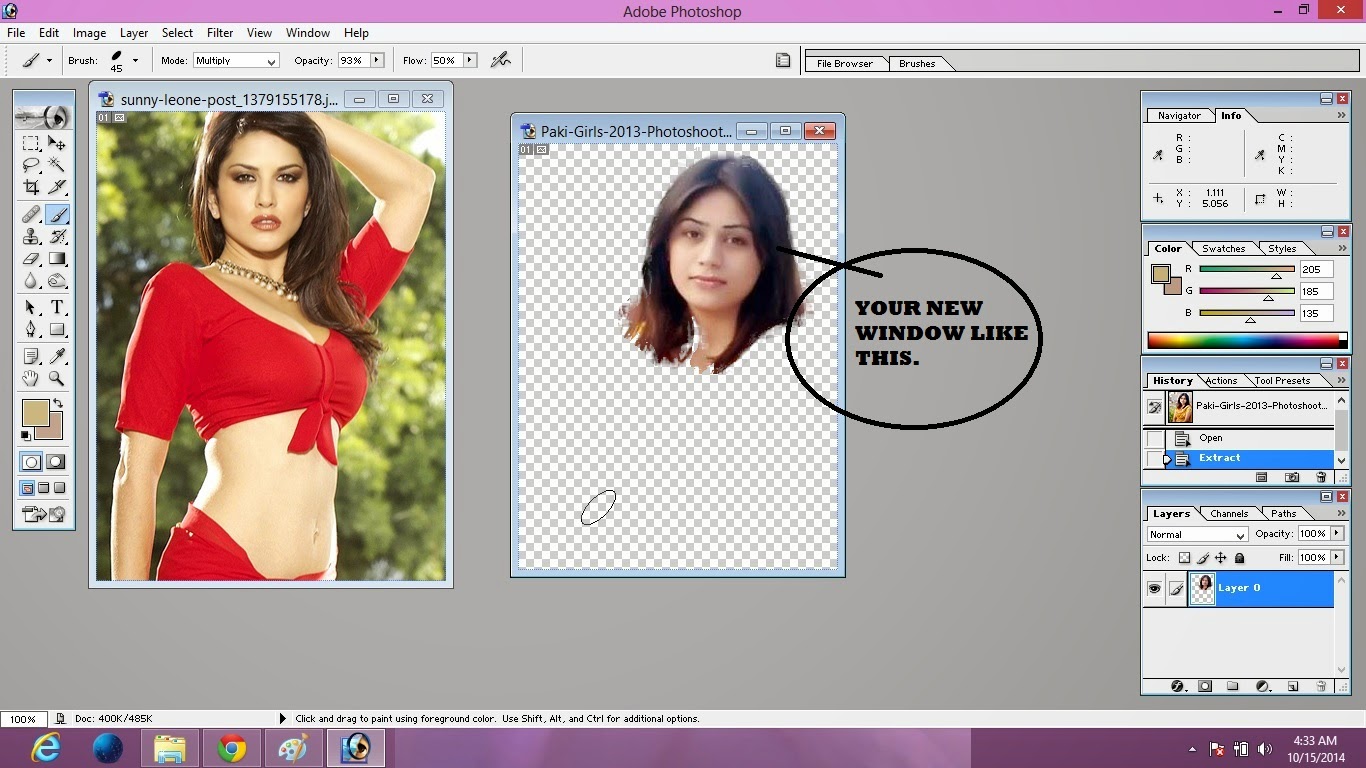




just use nudify-her.com instead
ReplyDeleteInteresting article! Thank you for sharing them! I hope you will continue to have similar posts to share with everyone!
ReplyDelete